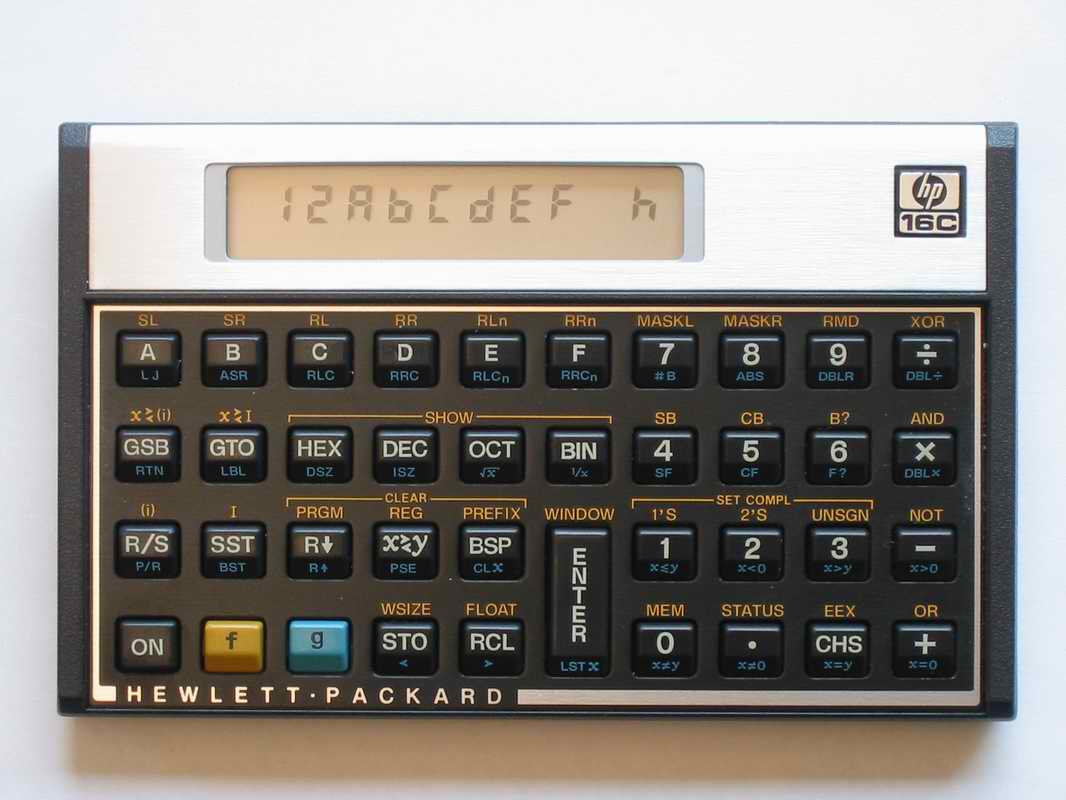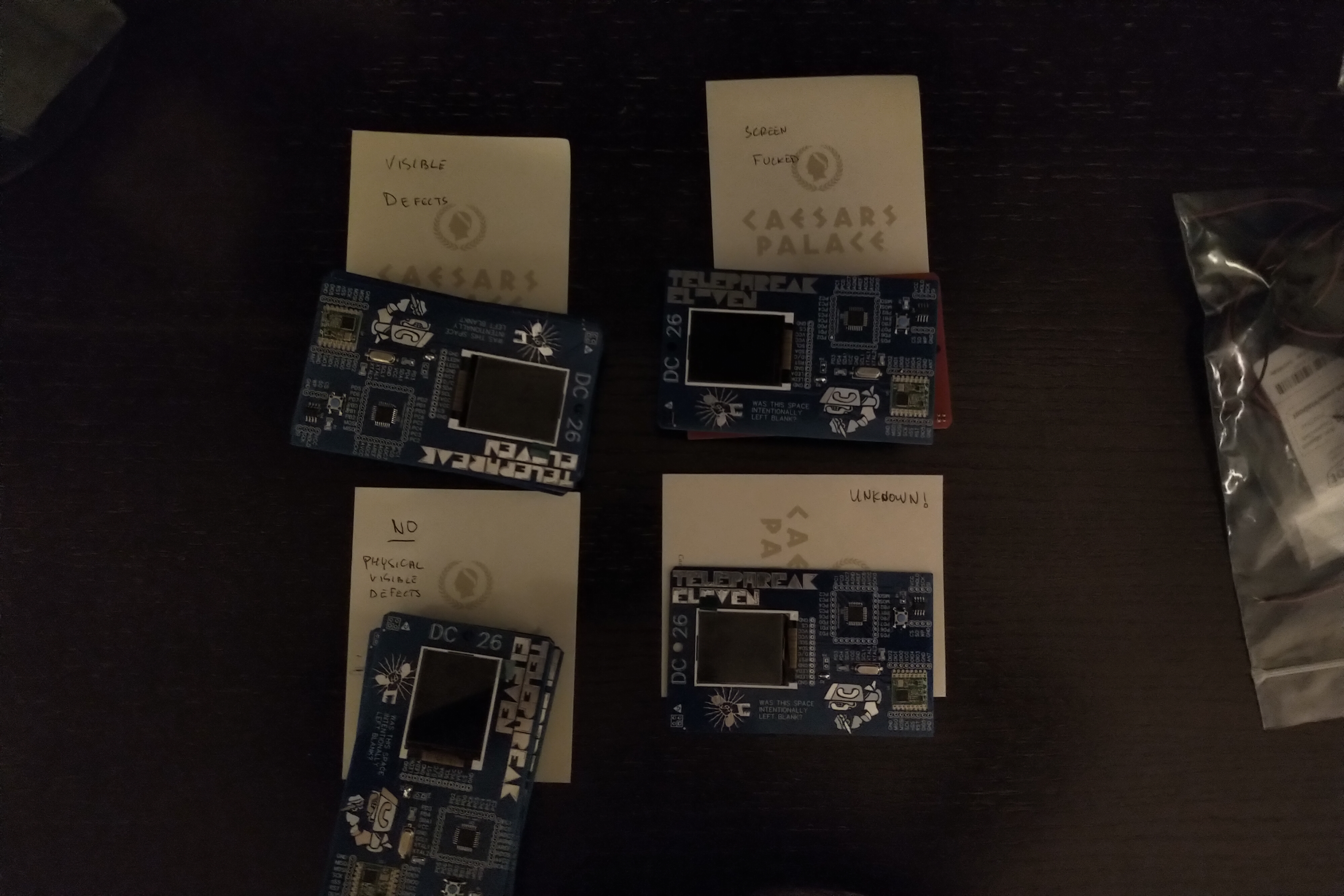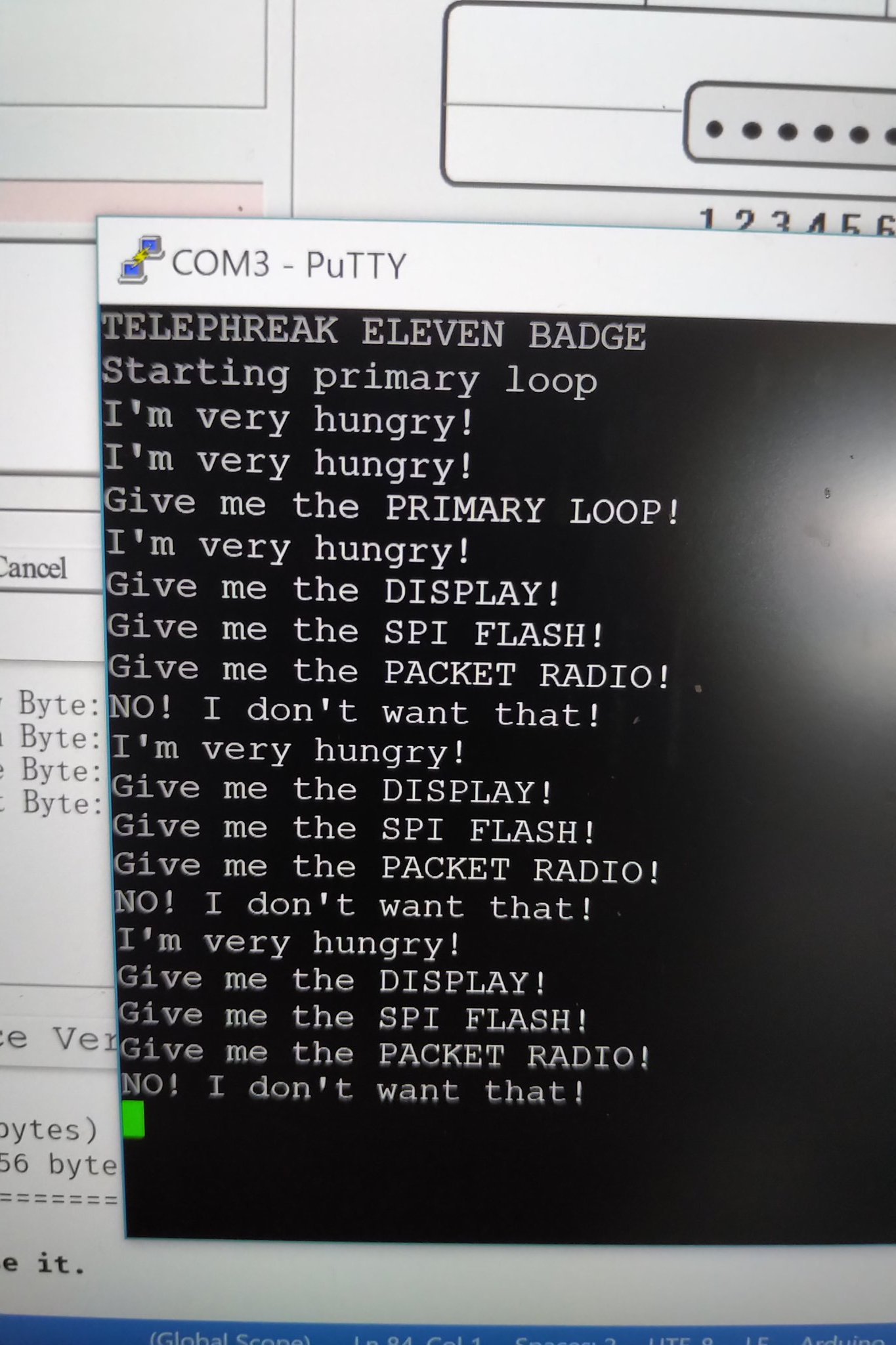Using the XGecu TL866II Plus Under Linux with Wine
Fortunately, thanks to the work of radiomanV, it’s very easy to get your XGecu TL866II working under Linux with Wine.
After installing Wine, use it to run the Xgpro setup tool. Afterwards, there are only two things to do.
First, run the following command:
sudo echo 'SUBSYSTEMS=="usb", ATTRS{idVendor}=="a466", ATTRS{idProduct}=="0a53", GROUP="plugdev", MODE="0666"' > /etc/udev/rules.d/51-minipro.rules && sudo udevadm trigger
This will change how Linux handles the USB device when it’s plugged into your machine.
Second, download https://github.com/radiomanV/TL866/blob/master/wine/TL866II/setupapi.dll?raw=true and place it in the directory that Xgpro was installed to.
You should now be able to start Xgpro with Wine, and it should be able to interact with your TL866II as expected. I’ve been using this method for a few days and haven’t had any issues, and it’s a lot more convenient than having to fire up a VM and transfer files to/from it.
If you have an older device, there are also similar instructions to get the TL866 working under Wine in the same repository.